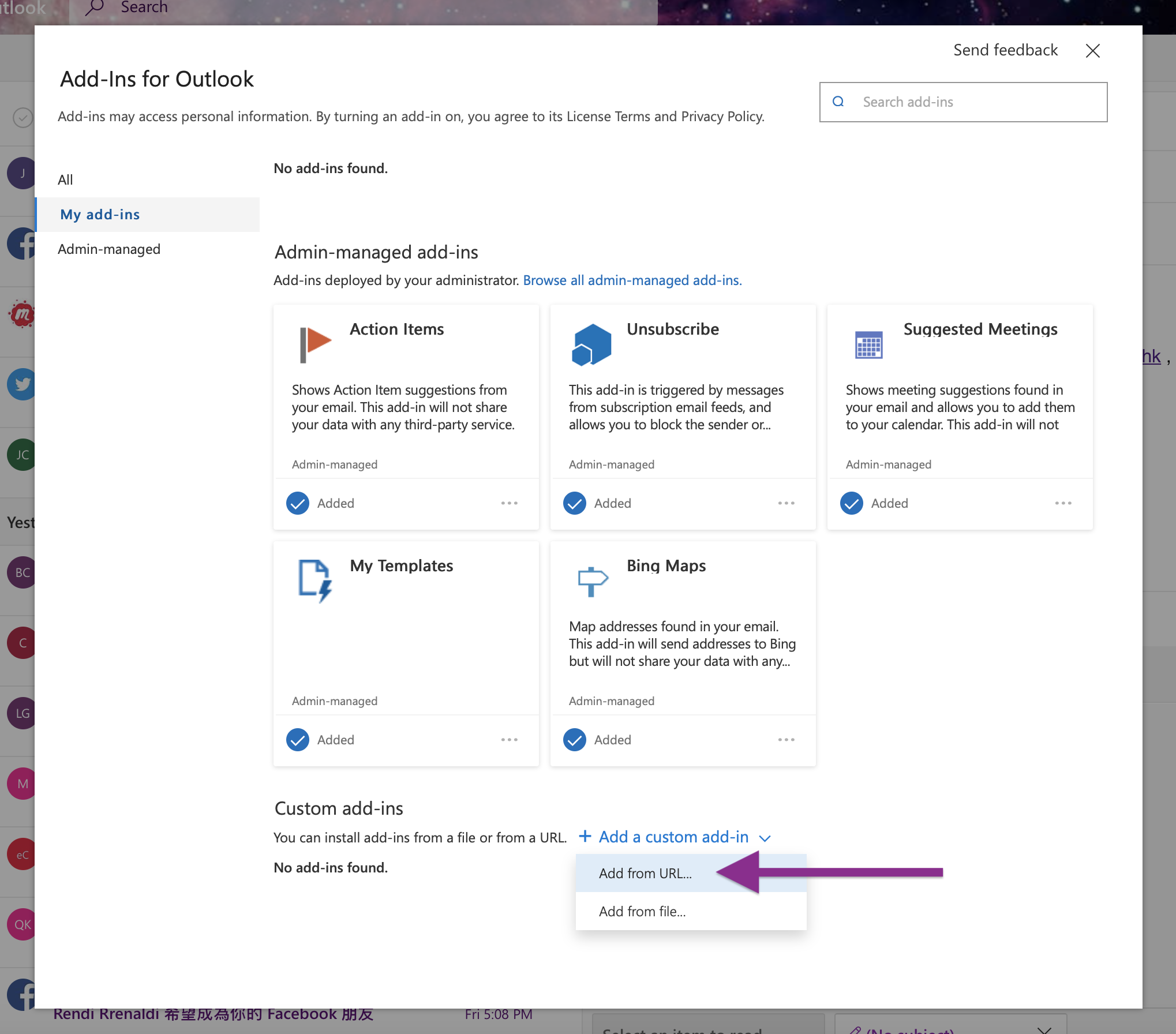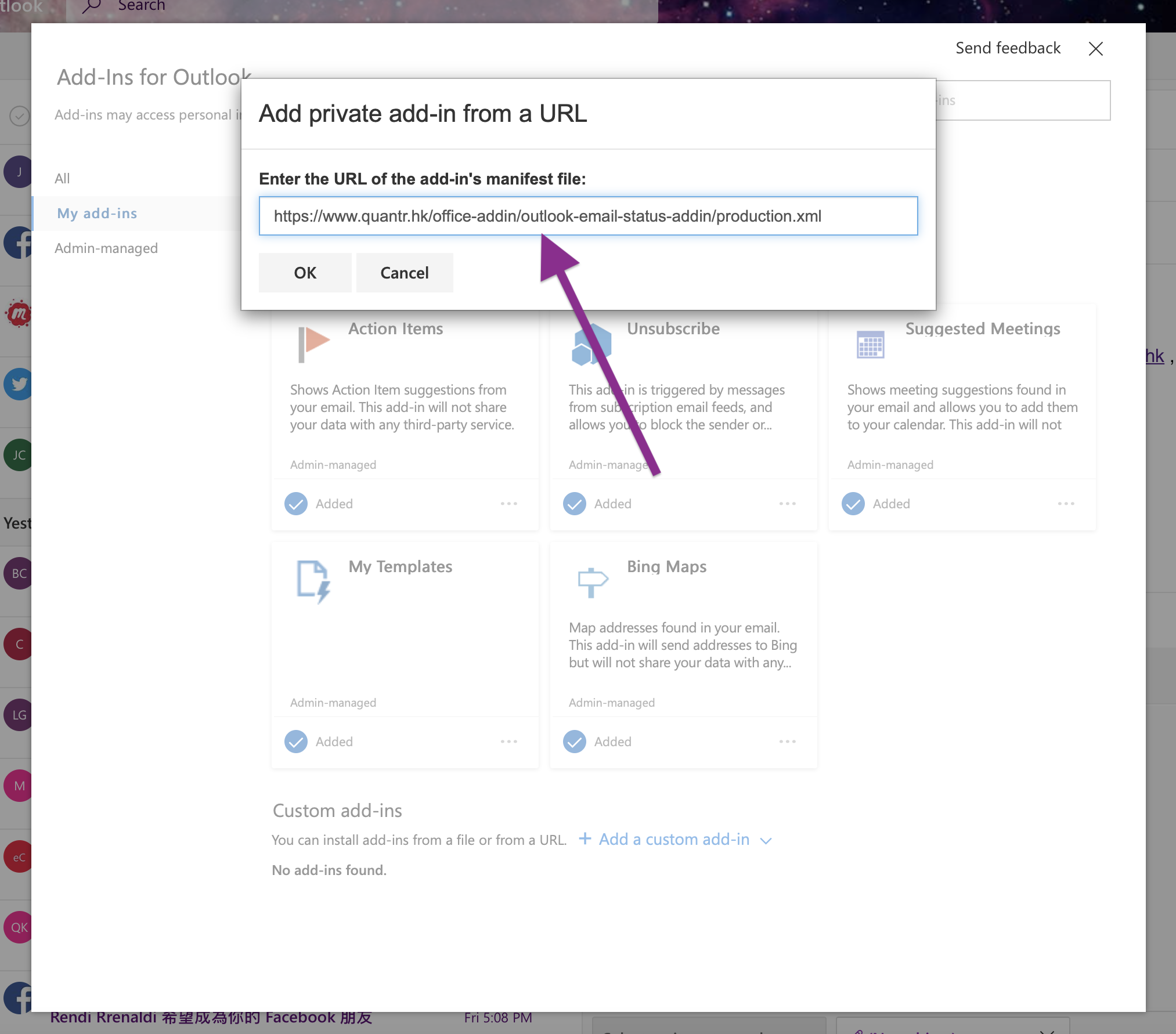Office Add-ins
| Add-ins | Version | Description | Url |
|---|---|---|---|
|
|
1.3.0.0 | For demo only | |
|
|
1.0.0.0 | View the frequency of a sender |
Instruction to use our add-ins
Outlook on the web
1. Go to Outlook in Office 365.
2. In Outlook on the web, create a new message.
3. Choose ... from the bottom of the new message and then select Get Add-ins from the menu that appears.
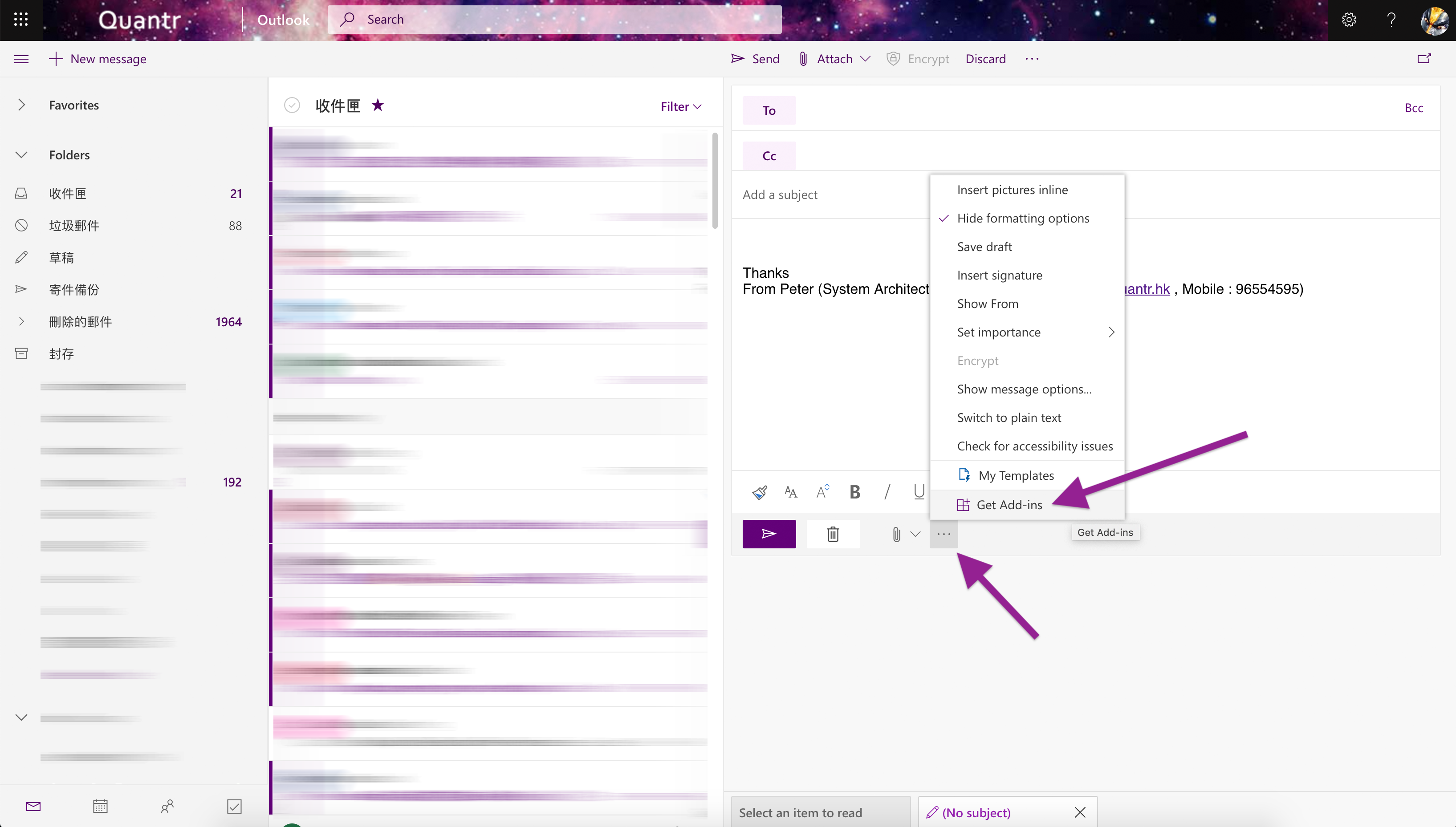
4. In the Add-Ins for Outlook dialog box, select My add-ins.
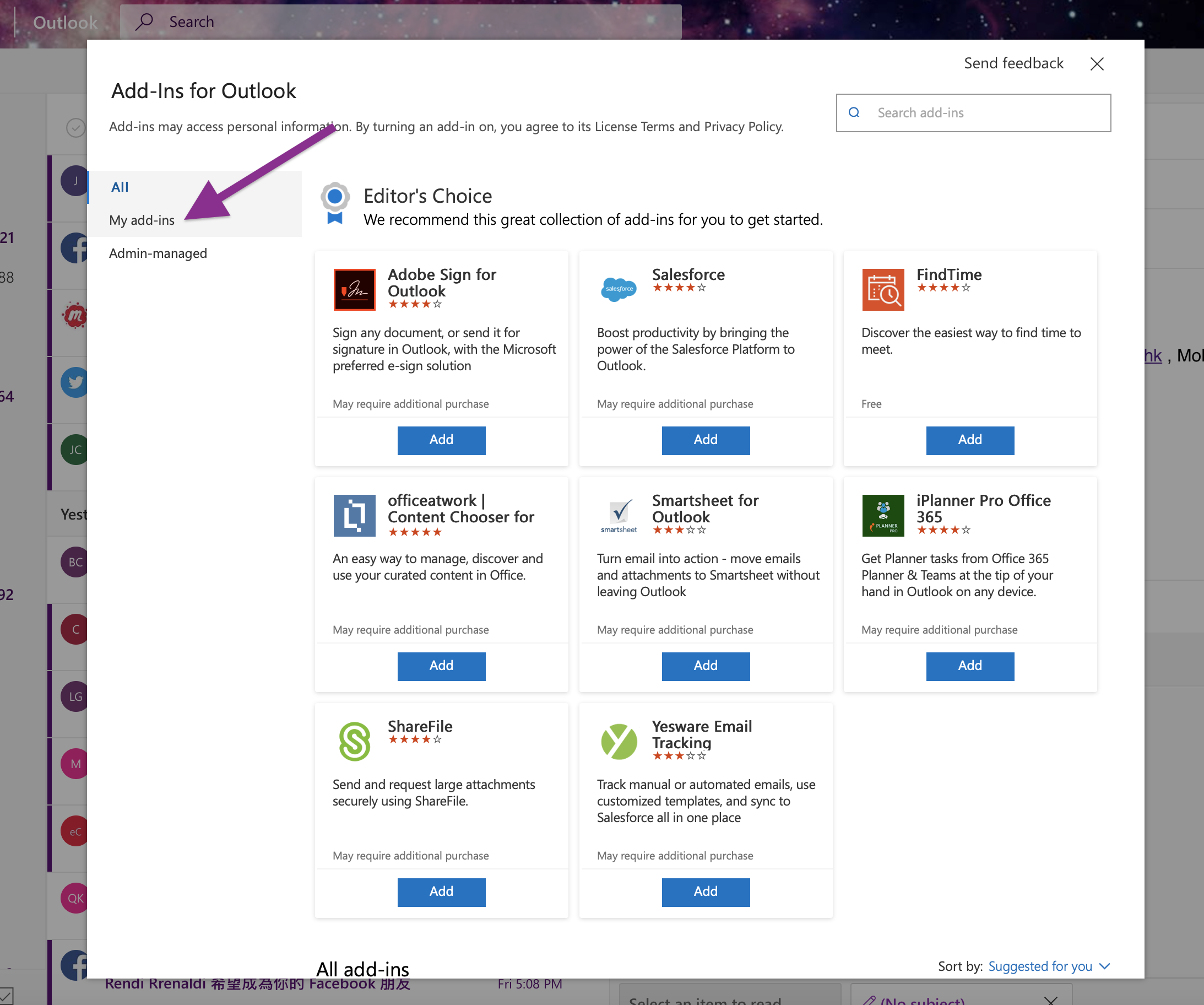
5. Locate the Custom add-ins section at the bottom of the dialog box. Select the Add a custom add-in link, and then select Add from URL. The URL can be copied from this page.